前言
在应用中,上拉抽屉是一个很常见的控件,它可以很优雅地隐藏与显示一些附加内容,比如评论列表等。
教程
自定义控件
首先需要编写一个自定义控件类,以继承自LinearLayout为例:
SlideUpLayout.java1
2
3
4
5
6
7
8
9
10
11
12
13
14
15
16
17
18
19
20
21
22
23
24
25
26
27
28
29
30
31
32
33
34
35
36
37
38
39
40
41
42
43
44
45
46
47
48
49
50
51
52
53
54
55
56
57
58
59
60
61
62
63
64
65
66
67
68
69
70
71
72
73
74
75
76
77
78
79
80
81
82
83
84
85
86
87
88
89
90
91
92
93
94
95
96
97
98
99
100
101
102
103
104
| public class SlideUpLayout extends LinearLayout {
private View bar;
private View content;
private Scroller scroller;
private int downY;
public SlideUpLayout(Context context) {
this(context, null);
}
public SlideUpLayout(Context context, AttributeSet attrs) {
super(context, attrs);
}
@SuppressLint("DrawAllocation")
@Override
protected void onMeasure(int widthMeasureSpec, int heightMeasureSpec) {
super.onMeasure(widthMeasureSpec, heightMeasureSpec);
scroller = new Scroller(getContext());
bar = getChildAt(0);
content = getChildAt(1);
}
@Override
protected void onLayout(boolean changed, int l, int t, int r, int b) {
super.onLayout(changed, l, t, r, b);
bar.layout(0, getMeasuredHeight() - bar.getMeasuredHeight(), getMeasuredWidth(), getMeasuredHeight());
content.layout(0, getMeasuredHeight(), getMeasuredWidth(), bar.getBottom() + content.getMeasuredHeight());
}
@SuppressLint("ClickableViewAccessibility")
@Override
public boolean onTouchEvent(MotionEvent event) {
super.onTouchEvent(event);
switch (event.getAction()) {
case MotionEvent.ACTION_DOWN:
downY = (int) event.getY();
break;
case MotionEvent.ACTION_MOVE:
int offsetY = (int) event.getY() - downY;
int toScroll = getScrollY() - offsetY;
if (toScroll < 0) {
toScroll = 0;
} else if (toScroll > content.getMeasuredHeight()) {
toScroll = content.getMeasuredHeight();
}
scrollTo(0, toScroll);
downY = (int) event.getY();
break;
case MotionEvent.ACTION_UP:
int offsetScroll = getScrollY();
if (offsetScroll > content.getMeasuredHeight() / 2) {
scroller.startScroll(getScrollX(), getScrollY(), 0, content.getMeasuredHeight() - offsetScroll, 500);
} else {
scroller.startScroll(getScrollX(), getScrollY(), 0, -offsetScroll, 500);
}
invalidate();
break;
}
return true;
}
@Override
public void computeScroll() {
super.computeScroll();
if (scroller.computeScrollOffset()) {
scrollTo(scroller.getCurrX(), scroller.getCurrY());
invalidate();
}
}
}
|
布局
重点在于net.coolkk.test.SlideUpLayout这个控件(请将前部分包名改为自己项目的包名),它的内部有ID为SlideUpLayoutBar和SlideUpLayoutContent的两个控件,前者为可视部分,后者为隐藏部分。
activity_main.xml1
2
3
4
5
6
7
8
9
10
11
12
13
14
15
16
17
18
19
20
21
22
23
24
25
26
27
28
29
30
31
32
33
34
35
36
37
| <?xml version="1.0" encoding="utf-8"?>
<androidx.constraintlayout.widget.ConstraintLayout xmlns:android="http://schemas.android.com/apk/res/android"
xmlns:app="http://schemas.android.com/apk/res-auto"
xmlns:tools="http://schemas.android.com/tools"
android:layout_width="match_parent"
android:layout_height="match_parent"
android:background="@drawable/image_activity_main_background"
tools:context=".MainActivity">
<net.coolkk.test.SlideUpLayout
android:id="@+id/SlideUpLayout"
android:layout_width="match_parent"
android:layout_height="wrap_content"
android:orientation="vertical"
app:layout_constraintBottom_toBottomOf="parent"
app:layout_constraintEnd_toEndOf="parent"
app:layout_constraintStart_toStartOf="parent">
<androidx.constraintlayout.widget.ConstraintLayout
android:id="@+id/SlideUpLayoutBar"
android:layout_width="match_parent"
android:layout_height="60dp"
android:background="@color/colorPrimary">
</androidx.constraintlayout.widget.ConstraintLayout>
<androidx.constraintlayout.widget.ConstraintLayout
android:id="@+id/SlideUpLayoutContent"
android:layout_width="match_parent"
android:layout_height="300dp"
android:background="@color/colorAccent">
</androidx.constraintlayout.widget.ConstraintLayout>
</net.coolkk.test.SlideUpLayout>
</androidx.constraintlayout.widget.ConstraintLayout>
|
演示
参考资料